Retro Modular House Pack
A downloadable asset pack
Retro low poly pack with over 170 models all for FREE! It includes walls, doors, windows, roofs and MORE! You can make an entire game map using this pack!
Also this pack includes three different texture resolutions to better suit your project style:

Need help importing? Check these videos out!
These videos should be pretty straightforward however hit me up if you have any questions. Also subscribe for more tutorials and indie game dev content!
License:
The models on this pack are under the CC0 license, you can check more information about the license here.
Credit is not mandatory but greatly appreciated.
All textures come from AmbientCG.com.
Additional images comes from Pexels, you can check more information about their license terms here.
Like what you see? Support me for more!
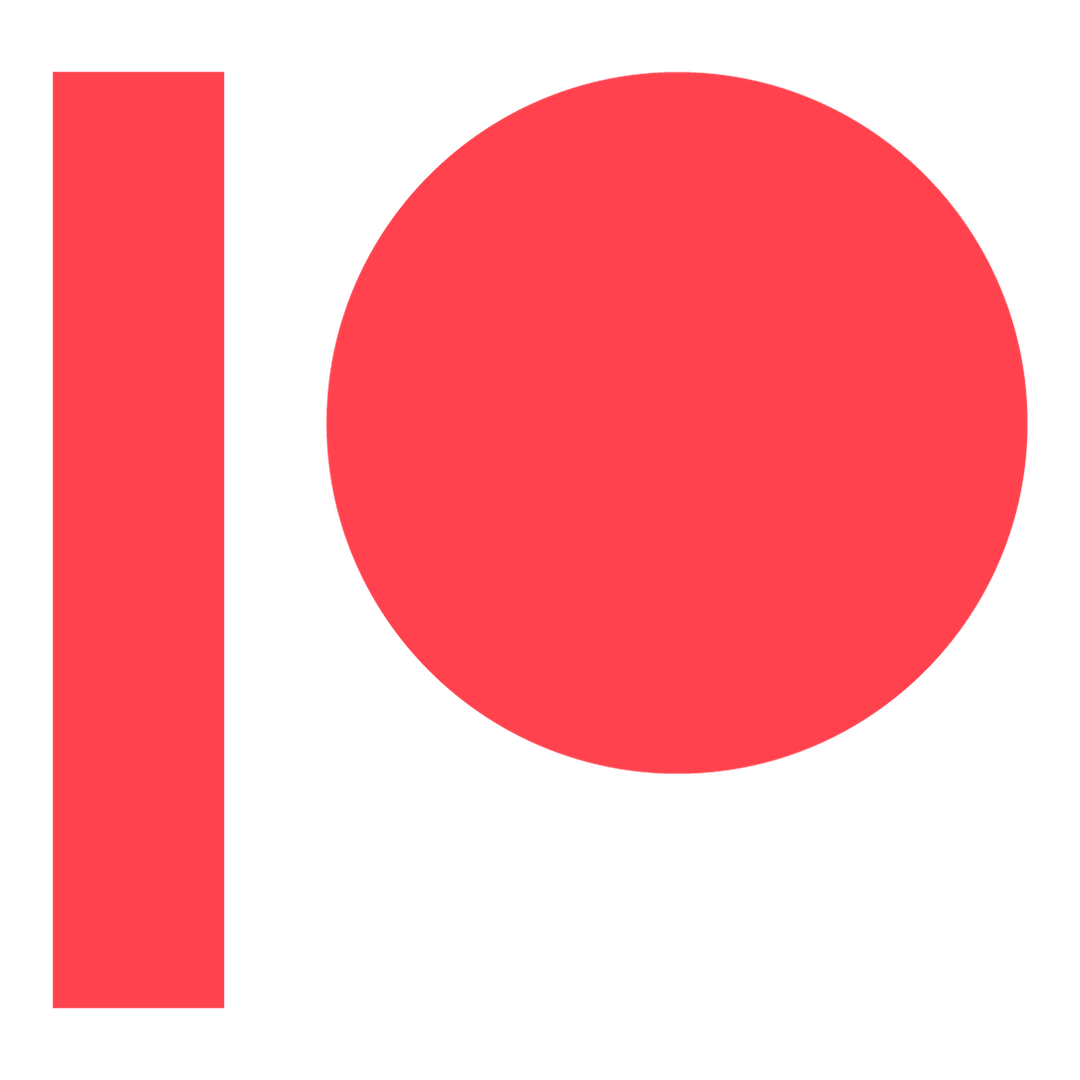
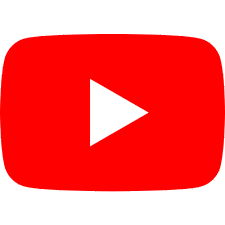
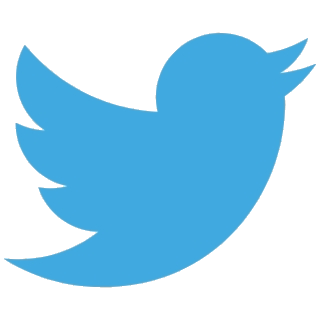
Need personalized work? You can hire me on Fiverr :D
| Status | Released |
| Category | Assets |
| Rating | Rated 5.0 out of 5 stars (14 total ratings) |
| Author | Elegant Crow |
| Tags | 3D, Blender, building, cc0, Godot, Low-poly, Modular, PSX (PlayStation), Unity, Unreal Engine |
Download
Click download now to get access to the following files:

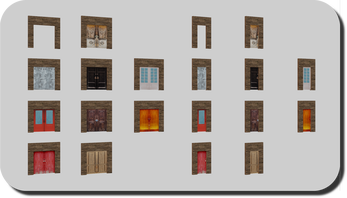
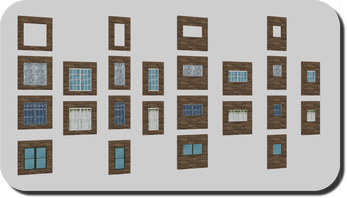

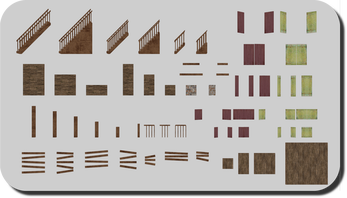
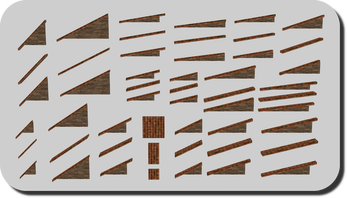
Comments
Log in with itch.io to leave a comment.
In Godot, how do I use the textures? When I move the fbx files into the scene it is just white. How do I import/use the textures?
Hey you can check the video I did that shows how to import to Godot here
My bad. Turns out I have to drag the fbx file into my scene before I get the "open anyway" popup to open it as its own scene.
Yeah, glad it worked!
Looks great but I had to switch to Unreal - any chance you could have a look at it and simplify the import? I wouldn't mind paying extra to save some time T_T
Hey there!
It should import fine, just drag the fbx to the project files like normal and if you want the pixelated look double click the png and change the texture filter to nearest:
If you need any assistance besides that let me know
It's that "should" that's been my wrongest assumption when importing FBX sets in Unreal 5.3 😂 (and that's after working in Unity/gamedev for a decade).
I'll give it a go ^^
I say should because I only tested on Unreal 4, I can't say for sure xD
Thank you!
The textures don't seem to work in Unreal Engine, any way to make sure the correct texture is applied to the correct static mesh?
Hi, all the models use the same texture atlas, you just need to use each model's UV map and you're good to go, try importing it to Blender so you can visualize it better.
how do i use each model's uv map?
They come with each model's data the UV map is stored as part of the FBX file
Everything appears very bright for some reason, it might be because i'm using PSXFX, but i'm not sure, i think this is why I was confused. THe UV's are being applied correctly, the textures are just brighter than in the texture file.
Not sure too, but maybe, that's very weird
This may help you https://itch.io/post/4700055
I wish I could do more but my current PC doesn't support Unreal :/